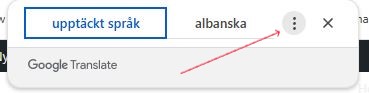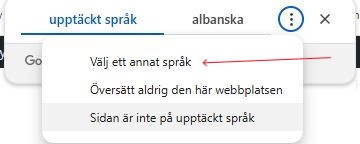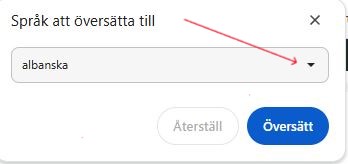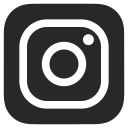Din varukorg är för närvarande tom!
Arabiska, Engelska eller andra språk på våra sidor
Vi använder Google Chrome att vara huvudplattform för våra funktioner, till exempel för att översätta sidor och därmed innehåll till det språk du vill.
Om du vill använda funktionen ”översätt” i Chrome går du till ”de tre prickarna” i webbläsaren övre högra hörn:
We use Google Chrome as the main platform for our features, for example to translate pages and thereby content to the language you want.
If you want to use the ”translate” feature in Chrome, go to ”the three dots” in the upper right corner of the browser:
نستخدم Google Chrome ليكون المنصة الرئيسية لميزاتنا، على سبيل المثال لترجمة الصفحات وبالتالي المحتوى إلى اللغة التي تريدها.
إذا كنت ترغب في استخدام ميزة ”الترجمة” في Chrome، انتقل إلى ”النقاط الثلاث” في الزاوية العلوية اليمنى من المتصفح:

Klicka på ”prickarna” så får du upp en meny där du väljer översätt, där väljer du sedan det språk du vill översätta sidan till:
Click on ”the dots” and a menu will appear where you select translate, there you then choose the language you want to translate the page to:
انقر على ”النقاط” فتظهر لك قائمة حيث تختار الترجمة، ثم تختار منها اللغة التي تريد ترجمة الصفحة إليها:
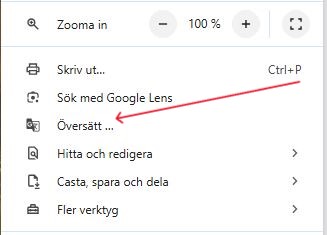

Du får nu upp en meny med ”tre nya prickar”, klickar du på dem så kan du nu klicka på ”välj ett annat språk”. där väljer du det önskade språket att översätta till!
You will now see a menu with ”three new dots”, if you click on them you can now click on ”choose another language”. there you select the desired language to translate to!
ستظهر لك الآن قائمة بها ”ثلاث نقاط جديدة”، إذا نقرت عليها فيمكنك الآن النقر على ”اختيار لغة أخرى”. هناك تختار اللغة المطلوبة للترجمة إليها!